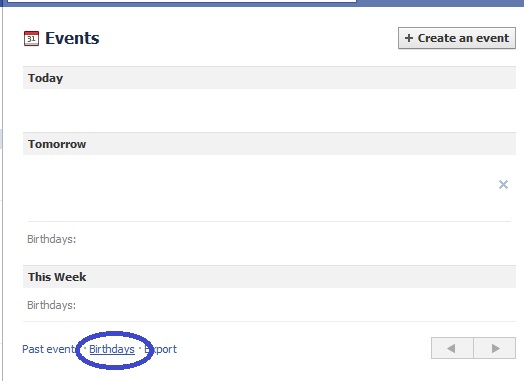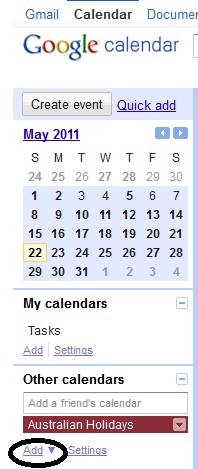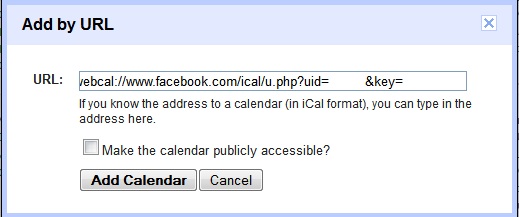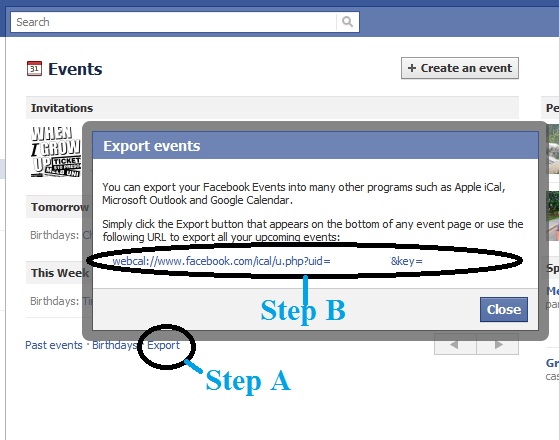This post will explain you how you can “Export” you Facebook Birthday Calender to your Google Calendar. Advantage of doing this is most of the Mobile phone can remind you about an event in Google Calendar and you will never forget a person’s birthday if they are on your Facebook.
Here is the steps:
1. First Login to your Facebook account.
2. Go to Events. (View All) which is on the top right corner of your Home page.
3. As shown in the picture below, click on the “Birthdays” and you will get to the Birthday page.
4. In the next page, at the bottom, you will find “Export Birthday”.
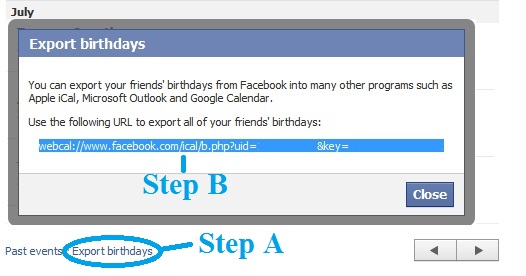
Step 4A ->As shown in the picture, click “Export birthdays” and you will see a “Export birthdays” box.
Step 4B-> Copy the URL (We will use it later).
5. Now open Google Calendar.
6. In Google Calendar, on the bottom left, you can find “Other’s Calendar”.
7. Now click on “ADD” and in the drop-down box, select “Add by URL”.
8. Now you will see a box in the middle called, “Add by URL”.
9. Paste the link that you have copied from the Facebook event exporter in step 4B and click on Add Calendar.
10. After a while you will get all your Facebook event on your Google Calendar.
Hope this helps.
Min Zaw Lwin @22/05/2011